How to download YouTube videos is a very common question on the internet. It contains a vast collection of videos, ranging from music videos, movies, TV shows, and educational content. However, sometimes you might want to download a youtube video to watch it later without an internet connection.
Ways to Download YouTube Videos Without Any Software
Fortunately, there are various ways to download YouTube videos without any software. This blog post will discuss some of the best ways to download YouTube videos without software. You finally get the answer to your most wanted question, “How to download YouTube videos”.
Download YouTube Videos Using Third-Party Websites
Third-party websites are the most common and easiest way to download YouTube videos without software. These websites allow you to download videos from YouTube by simply pasting the video URL. Here are some websites to download YouTube videos.
Savefrom.net
Savefrom.net is a popular website that allows you to download videos from various websites, including YouTube. It supports various video formats like MP4, WEBM, and 3GP. To download a video from YouTube using Savefrom.net, follow these steps:-
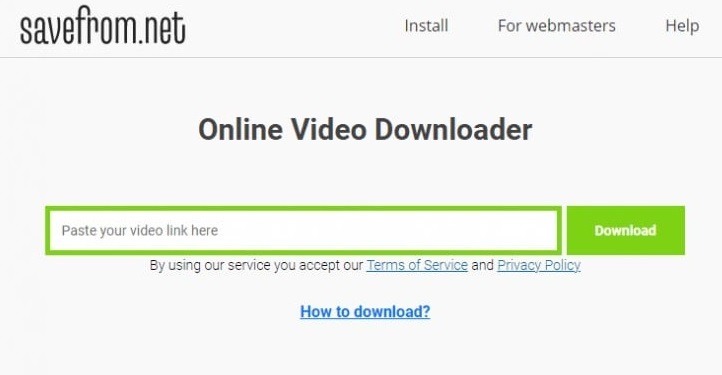
- Go to YT(Youtube) and search for the video you want to download.
- Copy the video URL.
- Go to Savefrom.net and paste the video URL in the search bar.
- And now, Select the exact video format you want to download.
- Click on the “Download” button.
Ddownr
Ddownr is another website that allows you to download YouTube videos for free. It supports various video formats like MP4, WEBM, and 3GP. To download a video from YouTube using ddownr, follow these steps:-
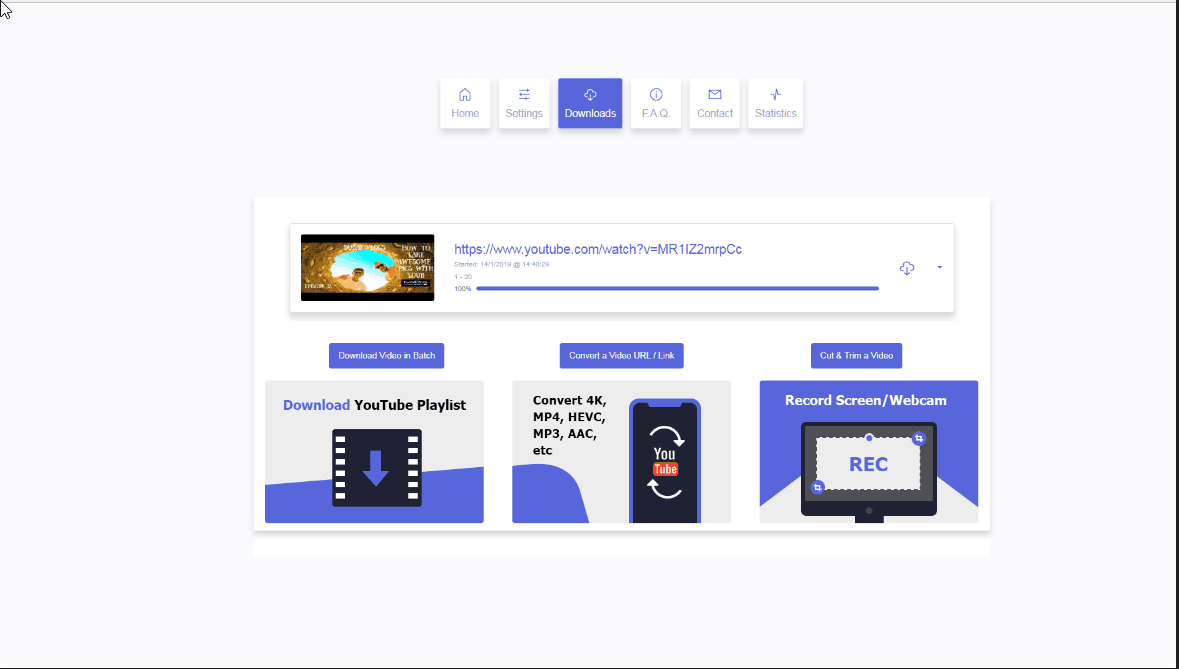
- Go to YT(YouTube) and search for the video you want to download.
- Copy the video URL.
- Go to ddownr.com and paste the video URL in the search bar.
- Select the video quality you want to download.
- Click on the “Download” button.
Y2mate.com.co
Y2mate.com is another website that allows you to download videos from various websites, including YouTube. It supports various video formats like MP4, 3GP, and WEBM. To download a video from YouTube using y2mate.com, follow these steps:-
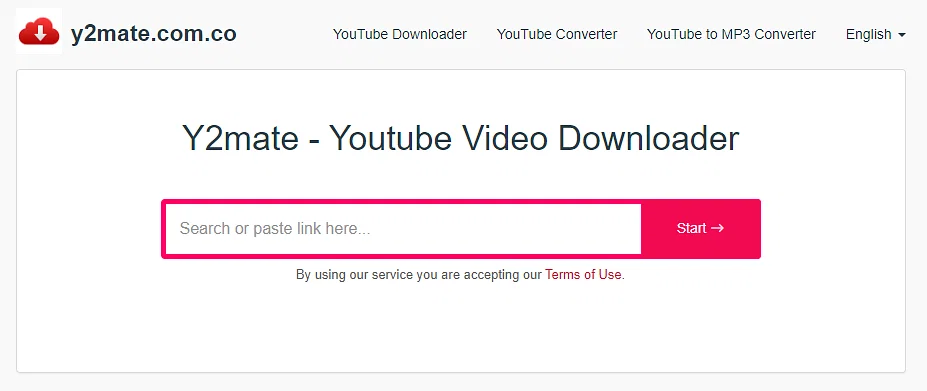
- Go to YT(YouTube) and search for the video in the search bar you want to download.
- Copy the video URL.
- Go to y2mate.com and paste the video URL in the search bar.
- Now Select the video format accordingly
- Click on the “Download” button.
Youtubemp4
Youtubemp4 is a website that allows you to download YouTube videos in MP4 format. It is simple and easy to use. To download a video from YouTube using Youtubemp4, follow these steps:-
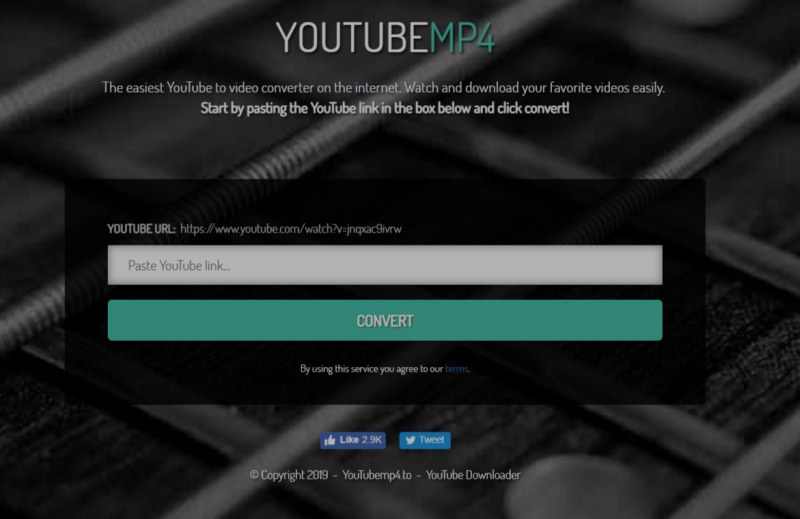
- Go to YT(YouTube) and search for the video you want to download.
- Copy the video URL.
- Go to Youtubemp4.com and paste the video URL in the search bar.
- Click on the “Download” button.
Notube
Notube is a website that allows you to download YouTube videos in various formats, such as MP4, WEBM, and AVI. It is a simple and easy-to-use website. To download a video from YouTube using Notube, follow these steps:-

- Go to YT(YTube) and find the video in the search bar you want to download.
- Copy the video URL.
- Go to Notube.net and paste the video URL in the search bar.
- Now you can select the video format you want to download.
- Click on the “Download” button.
Keepvid.ch
Keepvid.ch is a website; many video formats are available, such as MP4, WEBM, and 3GP. It also supports downloading videos from websites like Facebook, Vimeo, and Dailymotion. To download a video from YouTube using keepvid.ch, follow these steps:-
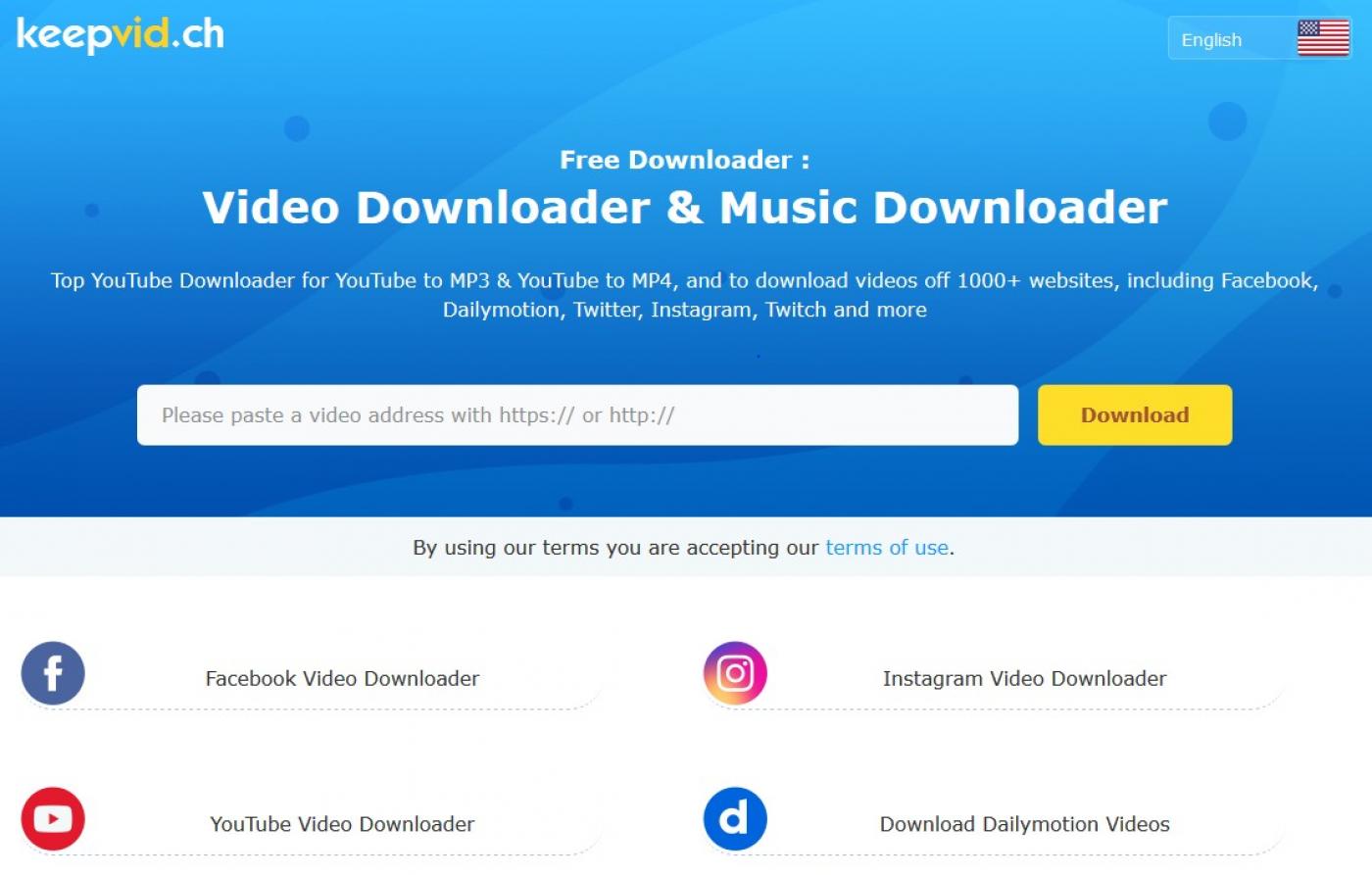
- Go to YTube and search for the video you want to download.
- Copy the video URL.
- Go to keepvid.ch and paste the video URL in the search bar.
- Now Select the video format accordingly
- Click on the “Download” button.
Download YouTube Videos Using Google Chrome Extensions
Google Chrome is one of the most popular web browsers in the world. It also supports various extensions that can help you download YouTube videos. Here are some of the popular Google Chrome extensions.
YouTube ByClick
YouTube ByClick is a Google Chrome extension allowing you to download videos with a single click. It supports various video formats like MP4, WEBM, and 3GP. To download a video from YouTube using YouTube ByClick, follow these steps:-
- Install the YT(YouTube) ByClick extension in Google Chrome.
- Go to YouTube and find the video in the YouTube search bar you want to download.
- Click on the YouTube ByClick extension icon.
- Now Select the video format accordingly
- Click on the “Download” button.
KeepVid
KeepVid is another Google Chrome extension that allows you to download YouTube videos. It supports various video formats like MP4, WEBM, and 3GP. To download a video from YouTube using KeepVid, follow these steps:-
- Install the KeepVid extension in Google Chrome.
- Go to YouTube and find the video in searching option of YouTube you want to download.
- Click on the KeepVid extension icon.
- Now Select the video format you want to download.
- Click on the “Download” button.
Download YouTube Videos Using Download Managers
Download managers are software applications that help you download files from the internet. They can also help you download YouTube videos. Here are some of the popular download managers.
Internet Download Manager
Internet Download Manager (IDM) is a popular download manager that can help you download YouTube videos. It supports various video formats like MP4, WEBM, and 3GP. To download a video from YouTube using IDM, follow these steps:-
- Install IDM on your computer.
- Go to YouTube and find the video according to your choice
- Copy the video URL.
- Open IDM and click on the “Add URL” button.
- Paste the video URL in the URL field.
- And Select the video format in which you want to download.
- Click on the “Start Download” button.
Eagleget Download Manager
Eagleget Download Manager is another popular download manager that can help you download YouTube videos. It supports various video formats like MP4, WEBM, and 3GP. To download a video from YouTube using Eagleget Download Manager, follow these steps:-
- Install Eagleget Download Manager on your computer.
- Go to YT(YouTube) and search for the video you want to download.
- Copy the video URL.
- Open Eagleget Download Manager and click on the “Add Download” button.
- Paste the video URL in the URL field.
- Select the desired video format you want to download.
- Click on the “Start Download” button.
Download YouTube Videos Using 4K Video Downloader
4K Video Downloader is a software application that allows you to download YouTube videos. It supports various video formats like MP4, WEBM, and 3GP. To download the Video:-
- Video from YouTube using 4K Video Downloader, follow these steps:
- Download and install the 4K Video Downloader on your computer.
- Go to YouTube and find the video you want to download in YouTube.
- Copy the video URL.
- Open the 4K Video Downloader and click the “Paste Link” button.
- Select the video format accordingly.
- Click on the “Download” button.
Download YouTube Videos Using Android Apps
Apart from downloading YouTube videos on your computer, you can also download them on your Android device. There are several Android apps available that can help you download YouTube videos. Here are some of the popular Android apps.
TubeMate
TubeMate is a popular Android app that allows you to download YouTube videos. It supports various video formats like MP4, WEBM, and 3GP. To download a video from YouTube using TubeMate, follow these steps:-
Download and install TubeMate on your Android device.
Open TubeMate and search for the video you want to download.
Select the wanted video format.
Click on the “Download” button.
VidMate
VidMate is another popular Android app that allows you to download YouTube videos. It supports various video formats like MP4, WEBM, and 3GP. To download a video from YouTube using VidMate, follow these steps:
- Download and install VidMate on your Android device.
- Open VidMate and search for the video you want to download.
- Select the video format you want to download.
- Click on the “Download” button.
Read Also:- Myflixer
Conclusion
Downloading YouTube Videos without any software is possible with the help of various third-party websites, Google Chrome extensions, download managers, and Android apps. Each method has its advantages and disadvantages, and you can choose the method that suits you the best. However, it is important to note that downloading copyrighted content is illegal in most countries, and you should use these methods only to download legally available content. I hope you got the answer to your most searched question, “How to you download YouTube videos”
Frequently Asked Questions(FAQs)
Q: Is it legal to download YouTube videos?
ANS:- Downloading YouTube videos is illegal if you download copyrighted content. It is always recommended to download content that is legally available for download.
Q: Are there any limitations on downloading YouTube videos using third-party websites?
ANS:- Yes, some websites may have limitations on the size and length of the video that can be downloaded. Some websites may also restrict the number of videos that can be downloaded in a day.
Q: Can I download YouTube videos on my mobile device?
ANS:- Several Android apps allow you to download YouTube videos on your mobile device.
Q: Are there any risks in downloading YouTube videos using third-party websites or software?
ANS:- Downloading videos from untrusted websites or software may expose your computer or mobile device to malware or viruses. It is important to use trusted websites and software to ensure the safety of your device.
Q: Are there any limitations on downloading YouTube videos using Google Chrome extensions?
ANS:- Yes, some extensions may have limitations on the video formats that can be downloaded or the number of videos that can be downloaded in a day.
Q: Can I download videos from other video-sharing platforms using these methods?
ANS:- Some methods may work for other video-sharing platforms, but it is always recommended to check the terms and conditions of the platform before downloading any videos.








