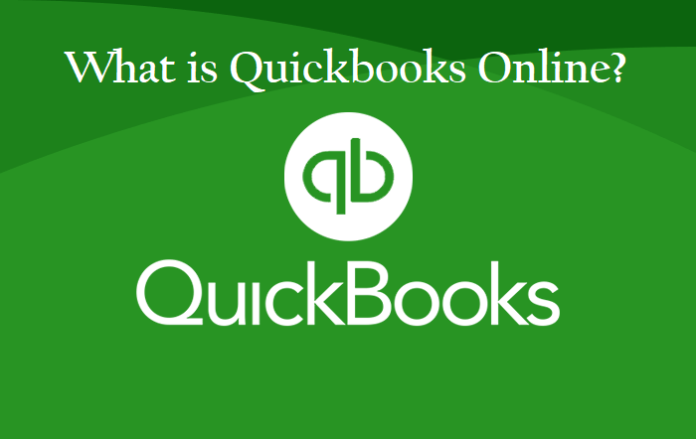Quickbooks Online is the latest cloud-based accounting software developed by Intuit. It is designed to help small and medium-sized businesses manage their financial data, including invoicing, expenses, payroll, inventory, and tax preparation.
What is Quickbooks Online?
Quickbooks Online allows users to access their financial information from anywhere, anytime, as long as they have an internet connection. It also provides features like automated bank feeds, customizable invoices, and reports. Users can integrate their Quick books online account with other business applications such as PayPal, Shopify, and Square.
QuickBooks Accounting Software Online
Quickbooks Online is available on a subscription basis, with different pricing tiers based on the features and number of users needed. It is a popular choice for businesses that want easy-to-use accounting software to streamline their financial management processes.
How to create an account on Quickbooks online?
Creating an account on Quick books Online is a simple process that can be completed in just a few steps.
Step 1:- Go to the Quick books online website and select the “Sign Up” button. Choose the version of Quickbooks Online that is best for your business needs and select the best pricing plan for you.
Step 2:- Enter your personal and business information, including your name, email address, and business name. You will also need to choose a unique username and password that will be used to access your Quick books online account.
Step 3:- Once you have provided the necessary information, you will be asked to connect your bank accounts to Quick books Online. This will allow you to download and reconcile your bank transactions directly from the software.
Step 4:- You will be prompted to enter basic information about your business, including your industry and business type. Once you have completed these steps, you can access your QuickBooks Online account and begin managing your finances.
QuickBooks Accounting Software Online login
To login to your QuickBooks online account, follow these steps:-
- Go to the Quickbooks Online website at https://quickbooks.intuit.com/ and click on the “Sign In” button in the upper right corner of the page.
- Enter your Quickbooks with username and password in the appropriate fields.
- To save your login information for future use, check the “Remember me” box before clicking the “Sign In” button.
- If you have enabled two-factor authentication for your account, enter the code sent to your mobile device or email.
- Once successfully logged in, you will be taken to your QuickBooks Online dashboard to access your financial data and manage your business finances.
- If you are having trouble logging in to your QuickBooks account, click the “I forgot my user ID or password” link on the login page and follow the prompts to reset your login information. You can also contact QuickBooks Online support for assistance.
QuickBooks Accounting Software Online free trial
Yes, this website offers a free trial for new users. The length of the trial period and the available features may vary depending on your location and the version of this website you are using.

To sign up for a free trial, go to the Quick books online website and select the “Free Trial” button. You will be prompted to provide basic information about yourself and your business, including your name, email address, and business name. Once you have provided this information, you can select the Quick Books version you want to try.
During the free trial period, you will have access to most of the features available in the version of QuickBooks online you have chosen. This will allow you to test the software and determine if it meets your business needs.
If you continue using this website after the free trial period, you must select a pricing plan and enter your billing information. If you do not want to continue using Quick books Online, you can cancel your trial before it expires.
Two-factor authentication for QuickBooks Online
Two-factor authentication (2FA) is a security feature that protects your Quick books Accounting Software online account. With 2FA enabled, you must provide two forms of identification to access your account: your username and password and a unique code sent to your mobile device or email.
- To enable two-factor authentication for your Quick books online account, follow these steps:
- Log in to your QuickBooks Online account and click the gear icon in the upper right corner.
- Select “Profile” from the dropdown menu.
- Click the “Edit” button in the “Security info” section.
- Scroll down to the “Two-step verification” section and click the “Turn On” button.
- Choose whether you want to receive your verification code via text or email.
- Follow the prompts to enter your mobile number or email address and verify your identity.
- Once you have successfully set up 2FA, you will be prompted to enter a verification code every time you log in to your QuickBooks Online account.
- By enabling two-factor authentication, you can help protect your QuickBooks Online account from unauthorized access and keep your financial data secure.
QuickBooks Accounting Software Pricing
Quickbooks Accounting Software Online offers several pricing plans to meet the needs of different types and sizes of businesses. The current pricing plans of this website are as follows:
Simple Start: $25 per month – This plan suits small businesses and includes income and expense tracking, invoicing, and basic reporting.
Essentials: $50 per month – This plan suits small businesses and includes bill management, time tracking, and multiple-user access.
Plus: $80 per month: This plan is suitable for larger businesses and includes all the features of the Essentials plan, plus inventory tracking, project management, and advanced reporting.
Advanced: $180 per month – This plan is suitable for complex businesses and includes all the Plus plan’s features, enhanced customizations, and premium support.
In addition to these pricing plans, this website offers add-ons for payroll, payment processing, and time tracking for an additional fee.
It’s worth noting that pricing may vary depending on your location and any available promotions or discounts. Quickbooks Online occasionally updates its pricing and feature offerings, so it’s a good idea to check the QuickBooks website for the most up-to-date information.
Final words:
Quickbooks online is the best platform for small and medium businesses. This website help with the financial issue; small businessman can easily handle their financial department with the help of this website. The benefit of this website is that QuickBooks provides a free trial.
FAQ about QuickBooks Accounting Software Online
What are the Pros of QuickBooks online?
- QuickBooks Online offers automation, allowing users to save time and effort in business processes.
- It also provides advanced security measures, protects sensitive data and financial information, and is accessible anywhere with an internet connection.
What are the cons of QuickBooks?
- QuickBooks Online has a steep learning curve and is complex to set up and use.
- It also requires a monthly subscription fee, which can be a significant financial burden for some businesses.